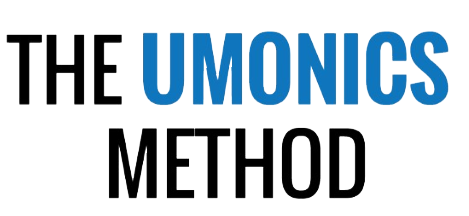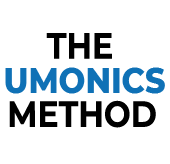Engaging with Ease: Tips for Interacting with Preschoolers on Zoom
The COVID-19 pandemic has transformed our interactions, including those with our youngest learners. As virtual learning becomes the norm, educators and caregivers must adapt to new teaching methods, including Zoom. While conversing with preschoolers on Zoom presents its challenges, with the right approach, it can be a rewarding experience for both the child and the caregiver.
Keeping Interactions Lively:
To ensure a fruitful virtual interaction, it’s crucial to maintain the child’s interest and create a lively, stimulating environment. This post provides valuable advice on engaging preschoolers on Zoom, emphasizing simplicity, visual aids, interactivity, and the use of props. Implementing these strategies can make learning and growth exciting for young preschoolers.
Simplifying Interactions:
Simplicity is key when conversing with preschoolers on Zoom. Their short attention spans require concise, straightforward interactions to maintain engagement. Start with basic concepts and gradually introduce more complexity. Utilize language that preschoolers can comprehend and avoid overwhelming them with excessive information. Breaking the interaction into manageable chunks and incorporating visual aids further enhances understanding and retention.
Utilizing Visual Aids:
Visuals play a crucial role in engaging preschoolers and enhancing the learning process on Zoom. Using images, videos, flashcards, posters, or art-related activities helps explain concepts effectively and stimulates imagination and creativity. Additionally, incorporating virtual backgrounds, puppets, interactive whiteboards, real-life objects, hand gestures, emojis, or stickers adds variety and excitement to the learning experience.
Incorporating Movement Breaks:
To maintain preschoolers’ engagement during Zoom sessions, incorporating movement breaks is essential. Simple activities like stretching, dancing, playing Simon says, practicing yoga, or organizing scavenger hunts provide opportunities for physical activity and help reenergize young learners.
Involving Parents or Caregivers:
Including parents or caregivers in Zoom sessions significantly enhances the virtual learning experience for preschoolers. Offering orientation and preparation, inviting co-teaching, suggesting home activities, maintaining communication, and soliciting feedback foster a supportive learning environment that engages both children and caregivers.
In conclusion, communicating with preschoolers on Zoom presents its challenges, but with the right strategies, it can be a rewarding endeavor. By employing techniques such as using visual aids, offering interactive activities, and involving parents or caregivers, educators can create an effective virtual learning environment that supports the growth and development of young learners. Patience, flexibility, and understanding are essential when working with preschoolers, ensuring a positive learning experience for all involved.