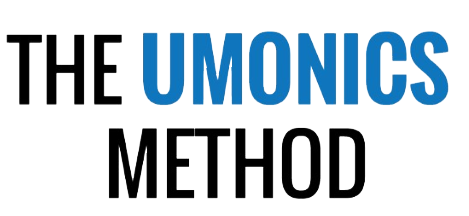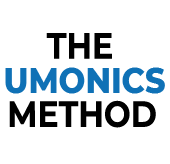Introduction
In today’s evolving digital landscape, it’s vital for parents to ensure the online safety of their preschoolers. Parental control apps offer a solution, providing a safer environment for children to explore and learn online. This article evaluates the most child-friendly app – parental control – based on six criteria: content filtering, time management, app blocking, location tracking, remote monitoring, and ease of use.
Content Filtering: Protecting Preschoolers from Inappropriate Content
Preschoolers’ natural curiosity makes robust content filtering essential. Kaspersky Safe Kids stands out, offering customizable options to block inappropriate content effectively.
Time Management: Balancing Screen Time for Healthy Development
OurPact is exemplary in helping parents set screen time limits, establishing healthy habits, and providing a unique “block all” feature for designated times.
App Blocking: Managing Access to Age-Appropriate Apps and Games
Net Nanny excels in allowing parents to block or limit access to apps and games, ensuring preschoolers use only suitable content.
Location Tracking: Ensuring Safety and Peace of Mind
Life360 offers comprehensive location tracking features, including geofencing and emergency alerts, providing parents with peace of mind about their preschoolers’ whereabouts.
Remote Monitoring: Monitoring Preschoolers’ Online Activities
Bark’s advanced monitoring features help parents stay informed about their preschoolers’ online behavior, enabling proactive protection against potential risks.
Ease of Use: User-Friendly Interface for Parents
Qustodio’s intuitive interface simplifies setup and management, offering a dashboard for easy monitoring of preschoolers’ online activities.
Conclusion
Parental control apps like Kaspersky Safe Kids, OurPact, Net Nanny, Life360, Bark, and Qustodio are invaluable for safeguarding preschoolers online. However, parental supervision remains paramount. By combining these apps with active involvement, parents can create a safer digital environment for their preschoolers.
Educating Preschoolers about Online Safety – A Collaborative Approach
In addition to using parental control apps, educating preschoolers about online safety is crucial. Open discussions, setting clear rules, and utilizing educational resources can empower children to make safe choices online.
Final Thoughts
Parental control apps are vital tools in protecting preschoolers online, but they’re most effective when used in conjunction with parental guidance and education. By prioritizing their child’s online safety and fostering responsible digital habits, parents can ensure a positive online experience for their preschoolers.