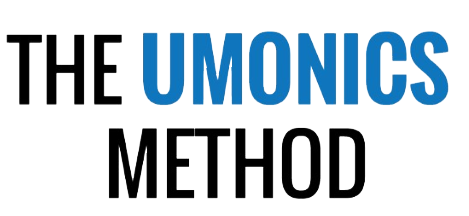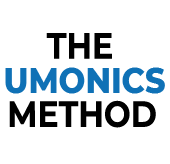Top Educational Apps for One-Year-Olds: Engaging Learning Experiences for Your Little Ones
Parents today seek the best for their preschoolers, often turning to educational resources to support their early learning and development. In the digital age, educational applications have become increasingly popular for engaging toddlers in interactive and immersive learning experiences. With a plethora of apps available, selecting the right ones for your one-year-old can be daunting. To aid in your decision-making process, we’ve curated a list of top educational apps designed to provide enjoyable and enriching learning opportunities for your little one.
1. Peekaboo Barn
Peekaboo Barn offers a captivating introduction to the animal kingdom for one-year-olds. Through interactive gameplay, children discover various farm animals hidden behind barn doors. Tapping on the doors reveals the animals and plays corresponding sounds, fostering fine motor skills and animal recognition.
2. Baby’s Musical Hands
Baby’s Musical Hands introduces one-year-olds to the world of music through colorful buttons on the screen. By tapping and exploring, children create their symphony of tones, enhancing hand-eye coordination and auditory skills.
3. Fisher-Price Laugh & Learn Shapes & Colors
Fisher-Price Laugh & Learn app focuses on teaching fundamental shapes and colors through engaging games. With familiar characters and interactive activities, children can learn while having fun, reinforcing early learning concepts.
4. First Words for Baby
First Words for Baby aims to expand vocabulary with vibrant visuals and clear voice-overs. Featuring over 100 words from various categories, this app includes quizzes to reinforce learning and improve listening comprehension.
5. Toca Boca
Toca Boca offers a series of interactive play experiences for toddlers, encouraging exploration and creativity. With diverse virtual worlds and open-ended gameplay, children can develop imagination and problem-solving skills.
6. Sago Mini World
Sago Mini World provides a collection of mini-games tailored for preschoolers, including one-year-olds. With vibrant activities addressing different aspects of early learning, children can engage in fun and educational experiences.
Benefits of Educational Apps for One-Year-Olds
While concerns about screen time persist, educational apps, when used appropriately, offer numerous benefits for one-year-olds’ early learning and development.
Tips for Using Educational Apps with One-Year-Olds
Educational apps can be valuable tools for supporting your one-year-old’s learning and development when used effectively. Here are some tips for maximizing their benefits: