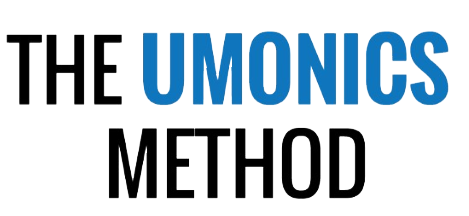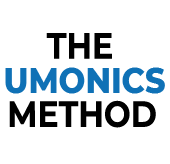Creating a Safe Online Environment for Preschoolers: The Importance of Parental Control in Preschool Apps
In today’s digital era, technology plays an increasingly significant role in our lives, including the lives of our little ones. Preschoolers, with their curious minds and sponge-like abilities to learn, are now exposed to a plethora of educational and entertaining apps tailored to their age group. However, with this increased access to technology comes the responsibility of ensuring a safe online environment for preschoolers. In this article, we will delve into the importance of parental control in preschool apps, exploring six crucial criteria that contribute to a secure and enriching digital experience for our young ones.
Preschoolers are at a crucial stage of development where their brains are rapidly growing and absorbing information from their surroundings. As they explore the digital world, it becomes imperative for us, as parents, to guide and protect them in this new frontier.
The digital landscape is ever-evolving, and new apps and platforms emerge regularly. It is essential for us to stay informed and up-to-date on the latest trends and technologies to ensure that the preschool apps we choose for our little ones are safe and appropriate. Regularly researching and reviewing apps, reading reviews, and seeking recommendations from trusted sources can help us make informed decisions.
Furthermore, open communication with our preschoolers is key. Engaging in conversations about their digital experiences and encouraging them to share their thoughts and concerns can help us identify any potential issues or risks. By fostering an environment where they feel comfortable discussing their online activities, we can gain insight into their digital lives and provide the necessary guidance and support.
Parental control in preschool apps is not about restricting our preschoolers’ access or preventing them from exploring the digital world. Instead, it is about striking a balance and ensuring that they have a safe and enriching online experience. By actively engaging in their digital journey, we can guide them towards age-appropriate content, promote positive interactions, and teach them responsible digital citizenship.
It is worth noting that no parental control system is foolproof, and we cannot solely rely on technology to keep our preschoolers safe online. While robust parental control features in apps are crucial, they should complement rather than replace our active involvement and supervision. Regularly reviewing and updating the parental control settings, discussing internet safety practices, and setting clear expectations with our preschoolers can go a long way in creating a safe online environment.
As technology continues to advance, so too does the importance of parental control in preschool apps. It is an ongoing process that requires our vigilance and adaptability. By staying informed, engaging in open communication, and actively participating in our preschoolers’ digital lives, we can foster a safe and supportive online environment that nurtures their growth and learning.
In conclusion, creating a safe online environment for preschoolers through parental control in preschool apps is crucial. By considering age-appropriate content, robust parental controls, an ad-free environment, privacy and data protection, interactive and engaging features, and positive reinforcement and feedback, we can ensure that our preschoolers have a secure and enriching digital experience. However, it is essential to remember that parental control features are just one aspect of safeguarding our preschoolers’ online journey. Active parental involvement, open communication, and ongoing vigilance are vital components in creating a safe and responsible digital environment for our young ones. Together, let us embrace the digital world and guide our preschoolers towards a bright and promising future.
Empowering Parents with Effective Strategies for Preschool App Parental Control
Parental control in preschool apps plays a critical role in creating a safe online environment for our young ones. While app developers strive to incorporate robust control features, it is essential for parents to understand and implement effective strategies to maximize the benefits of these tools. In this , we will explore practical strategies that empower parents to exercise effective parental control and ensure a secure and enriching digital experience for their preschoolers.
Open and Honest Communication
Establishing open and honest communication with your preschooler is the foundation for effective parental control. Engage in age-appropriate conversations about online safety, explaining the importance of responsible digital behavior. Encourage your child to share their online experiences, ask questions, and express any concerns they may have. By fostering a trusting relationship, you can gain valuable insights into their digital activities and address any potential risks or issues promptly.
Set Clear Boundaries and Expectations
Clearly define boundaries and expectations regarding app usage. Discuss appropriate app categories and the duration of screen time, emphasizing the importance of balance between digital and offline activities. Establish rules such as no device usage during meal times or before bedtime. Ensure that your preschooler understands the reasons behind these rules, promoting responsible digital habits from an early age.
Explore Apps Together
Take an active interest in the preschool apps your child uses by exploring them together. Engage in joint app experiences, playing educational games or solving puzzles side-by-side. This not only allows you to assess the app’s content and suitability but also provides an opportunity for shared learning and bonding. By participating in their digital activities, you can guide them towards age-appropriate content and reinforce positive behaviors.
Regularly Review and Update Parental Control Settings
Parental control features in preschool apps provide a vital layer of protection. Take the time to review and understand the available settings. Set up age filters, block or restrict access to inappropriate content, and utilize time limits to manage screen time effectively. Regularly update these settings as your child grows and their needs change. Stay informed about new updates or features introduced by the app developers to maximize the effectiveness of parental controls.
Stay Educated on Digital Trends and Risks
The digital landscape is constantly evolving, and new risks and challenges emerge regularly. Stay educated and informed about the latest digital trends and potential risks that may affect preschoolers. Subscribe to reputable online safety resources, attend workshops, and engage in discussions with other parents to stay up-to-date. Being knowledgeable about current issues empowers you to identify potential risks and take proactive measures to protect your child.
Supervise and Monitor App Usage
While parental controls provide an additional layer of protection, active supervision and monitoring are equally crucial. Regularly check in on your preschooler’s app usage, observing their interactions and ensuring they are engaging with age-appropriate content. Encourage them to ask for help if they come across something they find uncomfortable or confusing. Monitoring their activities allows you to identify any red flags and address them promptly.
Model Responsible Digital Behavior
Preschoolers learn by observing their parents’ actions. Model responsible digital behavior by demonstrating healthy screen time habits, such as using devices mindfully and engaging in offline activities. Limit your own screen time when around your preschooler and prioritize face-to-face interactions. By setting a positive example, you instill in them the importance of balance and responsible digital citizenship.
Effective parental control in preschool apps requires a combination of strategies that empower parents to create a safe and enriching digital environment for their preschoolers. By establishing open communication, setting clear boundaries, exploring apps together, regularly reviewing parental control settings, staying educated on digital trends, supervising and monitoring app usage, and modeling responsible behavior, parents can exercise effective control and ensure a secure online experience for their preschoolers. These strategies work in tandem to provide a comprehensive approach to parental control, allowing parents to navigate the digital landscape with confidence.
Remember, parental control is not about imposing strict restrictions or inhibiting your child’s exploration of the digital world. It is about fostering a safe and responsible digital experience while promoting learning and growth. By employing these strategies, you can empower your preschooler to navigate the digital realm with confidence, while also giving yourself peace of mind.
Ultimately, parental control in preschool apps is a continuous journey that requires ongoing effort and adaptation. As your child grows and develops, their digital needs and interests will evolve as well. Stay connected with them, engage in regular conversations about their online experiences, and remain vigilant about the apps they engage with.
In conclusion, by implementing open communication, setting clear boundaries, exploring apps together, reviewing and updating parental control settings, staying informed about digital trends and risks, supervising app usage, and modeling responsible behavior, parents can effectively exercise parental control in preschool apps. These strategies empower parents to create a safe online environment that nurtures their preschoolers’ growth, learning, and digital well-being. Embrace the opportunities of the digital world while ensuring that your child’s digital experiences are guided, protected, and filled with enriching educational content.
Nurturing Digital Literacy Skills in Preschoolers through Parental Control
In addition to creating a safe online environment, parental control in preschool apps can be an opportunity to foster digital literacy skills in our young ones. Digital literacy encompasses the ability to effectively navigate and utilize digital technologies, critically evaluate online content, and engage responsibly in the digital world. By incorporating parental control strategies that promote digital literacy, we can empower our preschoolers to become confident and responsible digital citizens. In this , we will explore practical ways to nurture digital literacy skills through parental control in preschool apps.
Curate High-Quality Content
As parents, we have the power to curate the digital experiences of our preschoolers. By selecting high-quality apps that offer educational and age-appropriate content, we lay the foundation for digital literacy. Look for apps that provide opportunities for learning and skill development, such as language acquisition, problem-solving, and creativity. When preschoolers engage with well-designed apps, they develop a discerning eye for quality content and learn to make informed choices.
Encourage Active Exploration
Preschool apps should encourage active exploration and discovery. Look for apps that provide interactive elements and open-ended activities. These features stimulate curiosity, critical thinking, and problem-solving skills. Encourage your child to explore different functions within the app, ask questions, and experiment. By engaging actively, preschoolers develop the ability to navigate digital interfaces, adapt to new technologies, and make connections between on-screen experiences and the real world.
Foster Digital Citizenship
Digital citizenship encompasses the responsible, ethical, and safe use of technology. Parental control in preschool apps presents an opportunity to teach our preschoolers about digital citizenship principles. Discuss the importance of being kind, respectful, and inclusive in online interactions. Encourage your preschooler to treat others with empathy and seek your guidance if they encounter any negative or inappropriate content. By nurturing positive digital behaviors, we help preschoolers develop a sense of responsibility and empathy towards others in the digital space.
Promote Critical Thinking Skills
Critical thinking skills are essential in navigating the vast amount of information available online. Encourage your preschooler to question and evaluate the content they encounter in apps. Teach them to differentiate between fact and opinion, to consider different perspectives, and to recognize potential biases. By engaging in discussions about the content they interact with, you help them develop critical thinking skills that will serve them well throughout their digital journey.
Teach Online Safety Practices
Digital literacy includes understanding how to stay safe online. Educate your preschooler about basic online safety practices, such as not sharing personal information, being cautious about accepting friend requests or engaging with strangers, and seeking help when encountering something suspicious. Discuss the importance of strong passwords and the need to report any inappropriate or harmful content. By instilling these safety practices, you empower your child to protect themselves and make informed decisions while navigating the digital world.
Engage in Co-Play and Co-Viewing
Co-play and co-viewing refer to actively engaging with your preschooler during app usage. Play apps together, asking questions, offering guidance, and sharing the learning experience. Co-view videos or animations and discuss the content, reinforcing key messages or concepts. This shared experience not only strengthens your bond but also allows you to model appropriate behaviors, demonstrate problem-solving strategies, and reinforce digital literacy skills.
Parental control in preschool apps can go beyond creating a safe environment; it can also nurture digital literacy skills in our young ones. By curating high-quality content, encouraging active exploration, fostering digital citizenship, promoting critical thinking skills, teaching online safety practices, and engaging in co-play and co-viewing, we empower our preschoolers to navigate the digital world confidently and responsibly. Digital literacy is a lifelong journey, and by starting early and incorporating these strategies, we lay a strong foundation for our preschoolers’ digital literacy development.
As parents, we have a significant role to play in fostering digital literacy skills. By carefully selecting and monitoring the apps our preschoolers engage with, we can expose them to age-appropriate, educational content that promotes critical thinking, problem-solving, and creativity. Through active exploration and open-ended activities, preschoolers learn to navigate digital interfaces, adapt to new technologies, and develop a curiosity-driven mindset.
Teaching digital citizenship is another crucial aspect of parental control. By instilling values of kindness, respect, and responsible behavior in the digital realm, we empower our preschoolers to make positive contributions online. Discussing online safety practices, such as protecting personal information and reporting inappropriate content, helps them develop the skills to navigate online spaces safely.
Promoting critical thinking skills is vital in an era of information overload. By encouraging our preschoolers to question, evaluate, and analyze the content they encounter in apps, we equip them with the tools to navigate through the vast amount of information available online. Teaching them to differentiate between fact and opinion, consider different perspectives, and recognize potential biases fosters their ability to think critically and make informed judgments.
Engaging in co-play and co-viewing experiences allows us to actively participate in our preschoolers’ digital activities. By playing apps together and discussing the content, we create opportunities for meaningful conversations, reinforce key concepts, and model appropriate behaviors. This shared experience strengthens our connection with our preschoolers and helps them internalize digital literacy skills through observation and emulation.
In conclusion, parental control in preschool apps is not only about creating a safe online environment but also about nurturing digital literacy skills in our preschoolers. By curating high-quality content, encouraging active exploration, fostering digital citizenship, promoting critical thinking skills, teaching online safety practices, and engaging in co-play and co-viewing, we empower our preschoolers to become confident, responsible, and savvy digital citizens. These strategies lay the foundation for their ongoing digital literacy development, setting them on a path to navigate the digital world with competence and understanding. As we guide and support them in their digital journey, we equip them with the skills and knowledge to thrive in a rapidly evolving digital landscape
The Role of Parental Involvement in Maximizing the Benefits of Preschool App Parental Control
Parental control in preschool apps is a powerful tool that allows parents to create a safe and enriching digital environment for their young ones. However, to truly maximize the benefits of parental control, active parental involvement is essential. In this , we will explore the crucial role of parental involvement in harnessing the full potential of preschool app parental control and nurturing our preschoolers’ digital experiences.
Understanding the App Landscape
Parental involvement begins with understanding the app landscape. Take the time to research and explore different apps to identify those that align with your preschooler’s needs and interests. Read reviews, consult trusted sources, and consider the app’s educational value, age-appropriateness, and safety features. By gaining a comprehensive understanding of the available apps, you can make informed decisions about which ones to incorporate into your preschooler’s digital routine.
Setting App Usage Guidelines
Establishing clear app usage guidelines is a vital aspect of parental involvement. Determine specific times or durations for app usage and communicate these guidelines to your preschooler. Ensure they understand the reasons behind the rules and the importance of balance between online and offline activities. By setting consistent and reasonable boundaries, you provide structure and guidance for your preschooler’s digital interactions.
Collaborative Exploration
Engage in collaborative exploration of preschool apps with your child. Sit with them while they use the app, ask open-ended questions, and encourage them to share their experiences and insights. This collaborative approach not only strengthens your bond but also allows you to guide their interactions, promote learning, and address any concerns or challenges that may arise. By actively participating in their digital experiences, you enhance their engagement and create valuable learning opportunities.
Regular Monitoring and Discussions
Parental involvement requires regular monitoring of your preschooler’s app usage. Keep an eye on the content they engage with and the interactions they have within the app. Monitor their progress, celebrate achievements, and address any issues or concerns promptly. Engage in discussions about their app experiences, encouraging them to share their thoughts, challenges, and discoveries. By maintaining an open line of communication, you gain valuable insights into their digital world and can provide guidance and support as needed.
Updating Parental Control Settings
Parental control features evolve alongside the digital landscape. Stay updated on the latest features and functionalities of the apps your preschooler uses. Regularly review and update the parental control settings to ensure they align with your child’s changing needs and developmental stage. Stay informed about any new features or updates introduced by app developers to optimize the effectiveness of parental controls.
Modeling Responsible Digital Behavior
Parents play a crucial role as role models in their preschoolers’ digital lives. Demonstrate responsible digital behavior by using technology mindfully, respecting screen time boundaries, and practicing digital etiquette. Be mindful of your own online activities and interactions, as your child observes and learns from your behavior. By modeling responsible digital behavior, you set an example for your preschooler to follow and reinforce the importance of responsible digital citizenship.
Parental involvement is a key factor in maximizing the benefits of preschool app parental control. By understanding the app landscape, setting app usage guidelines, engaging in collaborative exploration, regularly monitoring and discussing app usage, updating parental control settings, and modeling responsible digital behavior, parents can create a supportive and educational digital environment for their preschoolers. Active parental involvement fosters meaningful connections, provides guidance and support, and enables parents to navigate the digital landscape alongside their preschoolers. By embracing their digital journey and being actively involved, parents can empower their preschoolers to make the most of preschool app parental control and develop positive digital habits that will serve them well in the future.