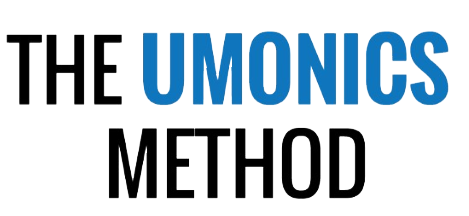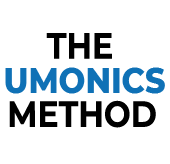Preschoolers and Tech Games: Benefits, Risks, and Tips for Parents – Learn New Things
In today’s digital age, technology has become an integral part of our lives, and preschoolers are growing up in a world where tech games are increasingly prevalent. As parents, it’s important to navigate this technological landscape and understand the potential benefits and risks associated with tech games for preschoolers. This article aims to explore the positive aspects, potential risks, and provide valuable tips for parents to ensure a safe and enriching tech gaming experience for their preschoolers.
Exploring the Benefits of Tech Games:
Tech games offer numerous benefits for preschoolers, contributing to their cognitive, social, and emotional development. Here are some key advantages:
Cognitive Development:
Tech games can enhance problem-solving skills, critical thinking, and spatial awareness. Certain games require preschoolers to strategize, plan, and make decisions, stimulating their cognitive abilities.
Language and Literacy Skills:
Many tech games incorporate interactive storytelling, vocabulary building, and reading comprehension elements. These games can support preschoolers’ language development, improve literacy skills, and foster a love for reading.
Motor Skills:
Some tech games involve physical movement or require fine motor control, which can improve hand-eye coordination, dexterity, and overall motor skills development in preschoolers.
Creativity and Imagination:
Certain tech games provide opportunities for preschoolers to express their creativity, imagination, and artistic skills. Through designing characters, building virtual worlds, or engaging in open-ended play, tech games can unleash their creative potential.
Understanding the Risks Associated with Tech Games:
While tech games offer many benefits, it’s essential to be aware of the potential risks they may pose to preschoolers. Here are some concerns that parents should consider:
Excessive Screen Time:
Spending excessive time playing tech games can interfere with other crucial activities, such as physical exercise, social interactions, and sleep. It’s important to establish healthy screen time limits and encourage a balanced lifestyle.
Inappropriate Content:
Not all tech games are suitable for preschoolers. Some may contain violence, explicit language, or inappropriate themes. Parents should carefully select age-appropriate games and monitor the content their preschoolers are exposed to.
Online Interactions:
Online multiplayer games may involve interactions with other players, including strangers. Parents should educate preschoolers about online safety, the importance of not sharing personal information, and the significance of reporting any inappropriate behavior.
Tips for Parents to Ensure a Safe and Enriching Tech Gaming Experience:
To maximize the benefits of tech games while minimizing the risks, here are valuable tips for parents:
Research and Select Age-Appropriate Games:
Take the time to research and select tech games that are specifically designed for preschoolers. Look for games that align with their developmental stage, educational goals, and positive values.
Set Clear Screen Time Limits:
Establish clear and consistent screen time rules for tech games. Set reasonable limits on daily usage and communicate these boundaries to preschoolers. Encourage them to engage in a variety of activities beyond tech games.
Engage in Co-Play and Co-Exploration:
Actively participate in tech gaming experiences with your preschooler. Engage in co-play, ask open-ended questions, and discuss the game content. This not only strengthens the parent-child bond but also promotes active learning and critical thinking skills.
Encourage Offline Activities:
Balance tech game experiences with offline activities. Encourage preschoolers to engage in physical play, creative pursuits, and social interactions. Offline activities foster a well-rounded development and provide a break from screen time.
Establish Tech-Free Zones and Times:
Designate specific areas or times in your home where tech games are not allowed. For example, the dining table or an hour before bedtime. This promotes family interactions, healthy routines, and helps preschoolers develop a balanced relationship with technology.
Foster Open Communication:
Create an open and non-judgmental environment for preschoolers to discuss their tech gaming experiences. Encourage them to share their thoughts, challenges, and concerns. This allows parents to provide guidance, address any issues, and ensure a safe and positive gaming experience.
Promoting Social Interaction and Collaboration
While tech games can be engaging and immersive, it’s important to balance them with opportunities for social interaction and collaboration. Preschoolers thrive on social connections and learning from their peers. Here are some tips to promote social engagement alongside tech gaming:
Multiplayer and Cooperative Games:
Encourage preschoolers to play tech games that involve multiplayer or cooperative modes. These games provide opportunities for them to interact and collaborate with friends or siblings, fostering teamwork, communication, and problem-solving skills.
Parent-Moderated Online Interactions:
If your preschooler engages in online multiplayer games, it’s essential to supervise their interactions. Set clear guidelines for respectful communication and monitor their interactions to ensure a safe and positive online environment.
Offline Social Activities:
Balance tech gaming with offline social activities. Arrange playdates, visits to parks, or enroll them in group activities such as sports or arts classes. These experiences provide valuable face-to-face interactions, develop social skills, and foster friendships outside the virtual world.
Emphasizing Learning and Skill Development
Tech games can be an excellent platform for learning and skill development. Here are some ways to emphasize the educational aspects of tech gaming:
Select Educational Games:
Look for tech games that are explicitly designed to promote learning and skill development. These games often focus on topics such as math, reading, problem-solving, or critical thinking. Incorporating educational games into your preschooler’s tech gaming routine can reinforce learning in a fun and interactive way.
Encourage Reflective Thinking:
Engage preschoolers in reflective thinking during and after gaming sessions. Ask questions that encourage them to think about the concepts or strategies they employed in the game. This helps them develop metacognitive skills and become more aware of their own learning and problem-solving processes.
Supplement with Offline Learning:
Consider using tech games as a complement to offline learning activities. For example, if your preschooler enjoys a game about animals, accompany it with trips to the zoo, books about wildlife, or engaging in related crafts or experiments. This integration of offline and online learning experiences enhances their understanding and expands their knowledge beyond the virtual realm.
Monitoring and Managing Screen Time
Effective management of screen time is crucial for maintaining a healthy balance in your preschooler’s life. Consider the following tips to monitor and manage screen time effectively:
Set Clear Time Limits:
Establish specific daily or weekly time limits for tech gaming. Communicate these limits to your preschooler and ensure they understand the importance of adhering to them. Consistency is key in enforcing these boundaries.
Use Screen Time Monitoring Tools:
Take advantage of screen time monitoring tools or parental control features on devices to track and regulate your preschooler’s tech gaming usage. These tools can help you stay informed and ensure that screen time remains within the established limits.
Create a Tech-Free Bedtime Routine:
Establish a tech-free bedtime routine to promote quality sleep. Designate a specific time before bed when tech games are not allowed, as the blue light emitted by screens can interfere with sleep patterns.
Encourage Breaks and Physical Activity:
Remind your preschooler to take regular breaks during tech gaming sessions. Encourage them to engage in physical activities, such as stretching, going for a short walk, or playing outside. These breaks not only reduce screen time but also contribute to their overall well-being.
Nurturing Digital Citizenship Skills
In the digital age, it is crucial to foster digital citizenship skills in preschoolers to ensure their safe and responsible use of technology. Here are some ways parents can nurture digital citizenship skills:
Teach Online Safety:
Educate preschoolers about online safety practices, such as not sharing personal information, avoiding interactions with strangers, and recognizing and reporting inappropriate content or behavior. Reinforce the importance of responsible online conduct and the potential consequences of irresponsible actions.
Model Positive Digital Behavior:
Parents should lead by example and demonstrate positive digital behavior. Show preschoolers how to communicate respectfully, use technology responsibly, and engage in ethical online practices. By being role models, parents can shape their preschoolers’ understanding of proper digital conduct.
Encourage Critical Thinking:
Help preschoolers develop critical thinking skills to evaluate the credibility and reliability of online information. Teach them to question sources, consider multiple perspectives, and seek accurate information. This empowers them to make informed decisions and navigate the digital landscape effectively.
Balancing Tech Games with Offline Activities
While tech games can be entertaining and educational, it is essential to strike a balance between tech gaming and offline activities. Here are some strategies for achieving this balance:
Schedule Dedicated Tech-Free Time:
Designate specific times or days for tech-free activities. This could include engaging in outdoor play, reading books, doing puzzles, or participating in arts and crafts. Encourage preschoolers to explore a range of activities that promote creativity, physical activity, and social interactions.
Engage in Family Activities:
Plan regular family activities that encourage quality time and bonding. This could involve board game nights, family outings, or engaging in shared hobbies. By involving the whole family, preschoolers not only enjoy diverse experiences but also develop strong family connections.
Encourage Independent Play:
Foster independent play and imagination by providing open-ended toys and materials that stimulate creativity. Encourage preschoolers to engage in imaginative play, building blocks, or pretend play, which enhance problem-solving, language skills, and cognitive development.
Creating a Supportive Gaming Environment
Creating a supportive gaming environment is essential for preschoolers to have a positive tech gaming experience. Here are some tips for parents:
Establish Clear Rules and Boundaries:
Set clear rules regarding tech gaming, such as where and when it is allowed, appropriate game choices, and behavioral expectations. Consistently enforce these rules to provide a structured and supportive environment for tech gaming.
Engage in Co-Play and Communication:
Participate in tech gaming sessions with your preschooler to understand their interests and engage in meaningful conversations. Co-play allows parents to bond with their preschoolers, offer guidance, and discuss any concerns or issues that may arise during gameplay.
Encourage Game Selection Based on Values and Interests:
Help preschoolers select games that align with their interests, developmental needs, and family values. Consider games that promote educational content, creativity, problem-solving, and positive social interactions. Encourage preschoolers to share their game choices with you, fostering open communication and active involvement.
Monitoring and Evaluating Game Content
As a parent, it’s essential to monitor and evaluate the content of tech games your preschooler engages with. Here are some strategies to ensure age-appropriate and educational game content:
Read Reviews and Ratings:
Before allowing your preschooler to play a new game, read reviews and check the age ratings. Reviews from other parents or reputable sources can provide insights into the game’s content, educational value, and appropriateness for preschoolers.
Preview Game Content:
Take the time to preview the games your preschooler wants to play. Play a few levels or watch gameplay videos to assess the game’s themes, violence, language, and overall suitability for your child’s age and values. This allows you to make informed decisions about the games they engage with.
Use Parental Controls and Filtering Tools:
Many devices and gaming platforms offer parental control features and content filtering options. Utilize these tools to restrict access to inappropriate content, set time limits, and manage online interactions. Parental controls provide an additional layer of protection and ensure a safer gaming environment for preschoolers.
Encouraging Physical Activity and Exercise
Tech games often involve sedentary screen time, so it’s important to balance them with physical activity and exercise. Here are some ways to promote an active lifestyle alongside tech gaming:
Set Regular Exercise Breaks:
Encourage your preschooler to take breaks from tech gaming and engage in physical activities. Set a timer to remind them to get up, stretch, or participate in brief exercise routines. This helps break sedentary habits and promotes physical well-being.
Combine Tech Games with Movement:
Look for tech games that incorporate movement or physical activity. There are interactive games that encourage dancing, virtual sports, or fitness challenges. Engaging in these games allows preschoolers to have fun while being physically active.
Outdoor Play and Sports:
Encourage your preschooler to spend time playing outdoors and participating in sports or active games. Provide opportunities for them to ride a bicycle, kick a ball, or explore nature. Outdoor activities not only promote physical fitness but also enhance gross motor skills and sensory experiences.
Fostering Healthy Tech Habits
Developing healthy tech habits is essential for preschoolers. Here are some tips to foster responsible and mindful tech usage:
Teach Tech Etiquette:
Educate your preschooler about the importance of respecting others’ personal space and time when using tech devices. Teach them to ask for permission before using someone else’s device and to use headphones when playing games or watching videos in public spaces.
Practice Mindful Tech Usage:
Encourage your preschooler to be mindful of their tech usage. Help them understand that tech games are enjoyable but should not consume all their time. Teach them to take breaks, engage in other activities, and appreciate the world beyond screens.
Engage in Tech-Free Conversations:
Create tech-free zones or specific times during the day when you encourage conversations without the distraction of tech devices. Use meal times or family gatherings as opportunities to connect and communicate face-to-face, fostering healthy social interactions.